Nintendo Switch update 14.0.0 patch notes: New Groups feature, Bluetooth audio tweaks
 Nintendo Life
Nintendo LifeThe Nintendo Switch version 14.0.0 update just went live with a new Groups feature, allowing you to organize games in folders, along with a range of Bluetooth audio adjustments. Here’s everything included in the full patch notes.
A brand new system update is now available for the Nintendo Switch as version 14.0.0 software launched on Monday, March 21. With a new Groups feature along with some audio improvements, you’ll want to download this patch right away.
Five years into the Switch lifecycle and users can finally organize their games into folders. With the arrival of the Groups feature, all software can now be arranged to your liking.
Furthermore, Bluetooth audio has been vastly improved with a number of new features and adjustments. Below is a full rundown on everything in the Nintendo Switch update 14.0.0 patch notes.
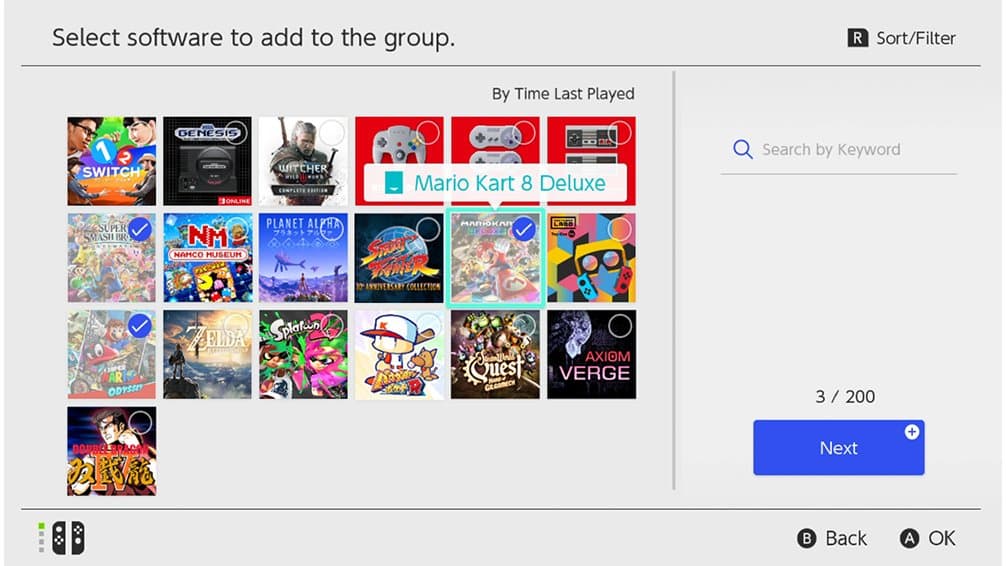 Nintendo
NintendoNintendo Switch Groups feature arrives in update 14.0.0
At long last, Nintendo Switch owners can finally sort their games into unique folders. Rather than having everything laid out across the homepage, the Groups feature allows for some tidier organization.
From groups covering certain types of games like retro or open-world to groups containing games from particular developers, the choice is yours. Up to 100 folders can be added in total, with room for 200 games in each.
Creating a new Group couldn’t be easier. Just head to your All Software page and press the L Button to view software by Groups. From here, add any games you like to a brand new folder, add a name for it, and you’re all set.
Bluetooth audio changes in Nintendo Switch 14.0.0 update
Also included in the 14.0.0 Nintendo Switch update is a handful of audio changes. First of all, audio levels can now be adjusted in two ways while using Bluetooth devices. You can raise or lower the Switch volume either directly on the console itself, or through the unique buttons on your audio device.
As an added bonus, select Bluetooth devices should be able to reach greater maximum volumes now. If you’ve felt that your Switch has been quiet in the past, this update should help resolve that issue.
Nintendo Switch update 14.0.0 patch notes
You can find the full Nintendo Switch update 14.0.0 patch notes below, courtesy of Nintendo’s Support page:
Ver. 14.0.0 (Released March 21, 2022)
“Groups” feature was added to the All Software menu.
- You can now create groups of software to help organize your software titles.
- Making groups for different game genres, developers, or whatever you’d like to organize by may make it easier to find the application you want.
- Up to 100 groups can be created with a max of 200 titles per group.
- The button to proceed to the “All Software” screen is displayed only when there are 13 or more software title icons on the system.
Bluetooth Audio volume behavior was changed.
- You can now adjust the volume of Bluetooth audio devices using either the Nintendo Switch™ console or through volume control buttons on the Bluetooth audio device.
- The Bluetooth audio device must support AVRCP profiles for these changes to work.
- The volume displayed on the console will reflect the Bluetooth audio volume when using the device’s control buttons.
- The maximum volume output for some Bluetooth audio devices has been increased.
- When first connecting a device, volume will be reduced to avoid sudden loudness.