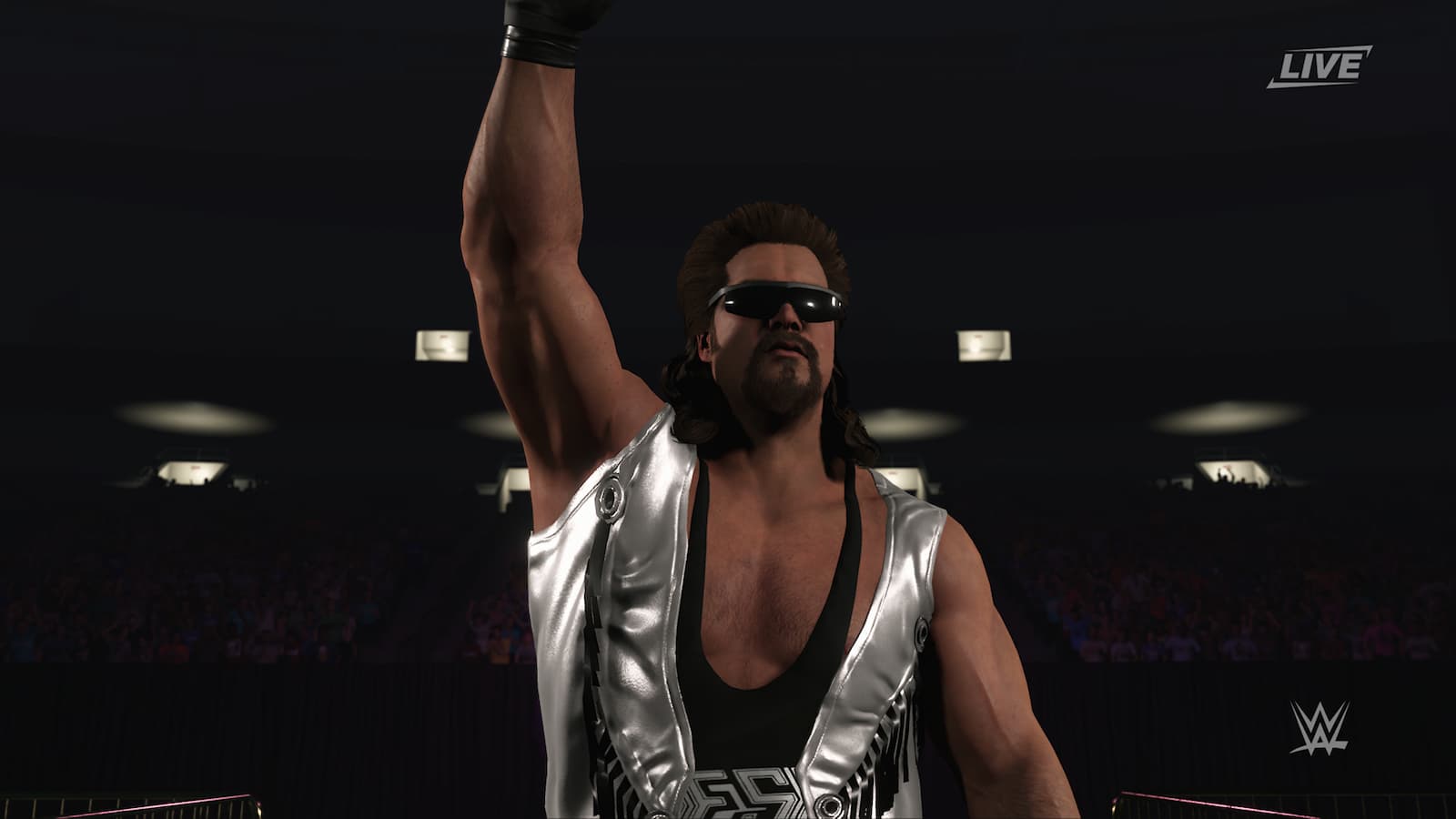Does BattleBit Remasted have controller support?
 BattleBit
BattleBitBattleBit Remastered is topping the Steam charts after its recent release but does the game feature controller support? Our guide has the answer to that question
The action-packed BattleBit Remastered is the latest FPS title that has Call of Duty and Battlefield fans alike excited.
This low poly shooter is currently one of the most popular games on Steam, and fans are flocking to the indie game to get stuck into its highly destructible world where you have to face off against 254 other players in huge PvP battles.
While many players are wondering if the game is free to play, they also may want to know whether or not the game features controller support. After all, being able to hook your console controller up to your PC can be extremely handy.
Here’s everything you need to know about whether or not BattleBit Remastered has controller support.
 BattleBit
BattleBitDoes BattleBit Remastered have controller support?
At the time of writing BattleBit Remastered does not have official controller support, this is likely due to the game still being in early access.
Although the developers have yet to include official controller support for the game, they have stated that the feature is currently being worked on.
How to use a controller in BattleBit Remastered
Though there isn’t official support for controllers in the game, players who are keen to use theirs can work around the issue by adjusting Steam’s Community Configuration settings. Simply follow the steps below to get your controller working in the game:
- Connect your controller to your PC.
- Open the Settings menu in Steam.
- Navigate to the ‘Controller’ tab.
- Enable the Steam input for your controller (e.g. Xbox, PlayStation).
- Copy the following link into your browser: steam://controllerconfig/671860/2989910468.
- Apply the layout to your controller.
Once you’ve done this, there are a few controller settings you may want to enable in BattleBit Remastered to make the experience smoother, these are:
- Toggle Lean
- Toggle Dragging Players
- Toggle Sprint
There you have it, that’s everything you need to know about controller support in BattleBit Remastered. For more content on the game, check out our guides below:
BattleBit Remastered codes | How many people play BattleBit Remastered?