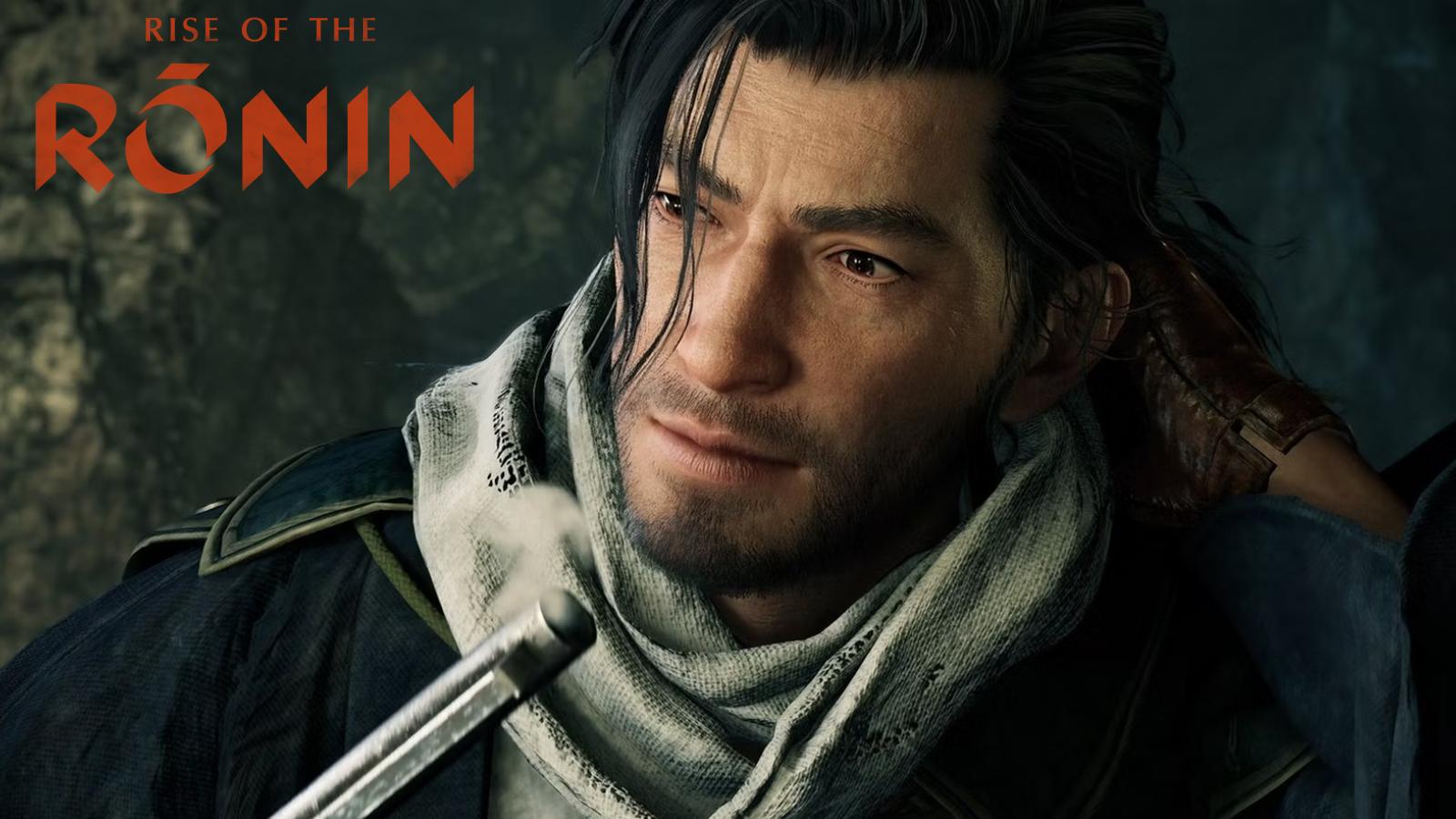Rise of the Ronin: How to change character appearance & layered armor
 Team Ninja
Team NinjaKnowing how to change your appearance in Rise of the Ronin is incredibly important, especially if you want to make the coolest-looking samurai in all of Japan. So, if you want to change your character’s appearance after the initial character creator screen, then here’s how you can do just that.
Rise of the Ronin’s character creator is incredibly detailed and gives players plenty of options when it comes to creating the perfect protagonist. However, if you wish to change the appearance of your character after the initial character creator screen or wish to adjust or tweak your monstrous creation, then Rise of the Ronin enables you to do so.
However, finding out how to edit your Rise of the Ronin character can be a little tricky, particularly if you don’t know where to look. Fortunately, our handy guide will enable you to change your appearance at any stage in the game and as many times as you want.
How to change character appearance in Rise of the Ronin
 Team Ninja
Team NinjaTo change your appearance in Rise of the Ronin, you’ll first need to unlock the Longhouse. This location enables you to adjust your character’s appearance as well as play co-op missions with other players.
The Longhouse is located in Miyozaki and is unlocked by playing through the game’s main story. Ryoma Sakamoto will gift you the Longhouse after you’ve visited the Miyozaki Pleasure District, and spoken to Taka Murayama.
Once you have unlocked the Longhouse, simply follow the instructions outlined below to change your appearance.
- Head over to the Longhouse (east of the Miyozaki Pleasure District).
- Select ‘Relax’ from the options menu.
- Hit the ‘Appearance’ button.
How to change equipment appearance in Rise of the Ronin
 Team Ninja
Team NinjaThe character customization doesn’t just stop there though, as you can also change the appearance of your armour. To do this, simply follow the instructions outlined below:
- Head over to the Longhouse.
- Select ‘Relax’ from the options menu.
- Hit the ‘Redesign’ button.
- Choose the armor and cosmetics you wish to use.
It’s important to note, that the layered armor feature doesn’t replace your current armor’s skills, it’s purely cosmetic. So, if there’s a low-level piece of gear or a combination that looks good but doesn’t have decent skills or defense, then you can still use them without having any of the downsides.
So, there you have it, that’s everything you need to know about changing character appearance in Rise of the Ronin. Be sure to check out our Rise of the Ronin page for all the latest news and guides.
How to get silver coins | How to get a horse in Rise of the Ronin | How to unlock Martial Skills | Rise of the Ronin Foreign Books locations & uses | How to upgrade equipment & transfer skills | How to get a dog in Rise of the Ronin? | How to get the flamethrower (Fire Pipe) in Rise of the Ronin | How to change character appearance & layered armor | Rise of the Ronin: How to change time of day | Rise of the Ronin multiplayer: How to play co-op missions