How to uninstall Honkai Star Rail on PC & mobile
 HoYoverse
HoYoverseLooking to free up some storage on your device or wanting to say goodbye to Honkai Star Rail for now? Well, here’s how to uninstall Honkai Star Rail on your PC and mobile.
Honkai Star Rail has proven to be a massive hit amongst Genshin Impact and turn-based RPG fans, but there may be times when you wish to uninstall the game. Whether it’s because you’ve grown bored or just wish to free up storage space, knowing how to uninstall Honkai Star Rail is useful.
After all, freeing up storage space can allow you to play other gacha games and free-to-play titles. So, if you wondering how to uninstall Honkai Star Rail on PC and mobile, then our guide will let you to do just that.
Contents
- How to uninstall Honkai Star Rail on PC
- How to uninstall Honkai Star Rail on Epic Games
- How to uninstall Honkai Star Rail on mobile
How to uninstall Honkai Star Rail on PC
 HoYoverse
HoYoverseIf you downloaded Honkai Star Rail through the official launcher, then you’ll need to follow the instructions outlined below:
- Head over to your PC’s Control Panel.
- Go to Programs.
- Select Programs and Features.
- Find Honkai Star Rail on the list and right-click on it. Select the option to uninstall.
- Once you’ve done the above, Honkai Star Rail will be completely removed from your PC.
How to uninstall Honkai Star Rail on Epic Games
Honkai Star Rail can also be played on PC through the Epic Games Launcher, which means there’s a slightly different uninstall process. Here’s how you can uninstall Honkai Star Rail via the Epic Games Launcher:
- Open the Epic Games Launcher.
- Select Library from the panel on the left.
- Find Honkai Star Rail in your Epic Games library and click on the three dots below the game’s image.
- Choose the uninstall option to remove the game from your library.
How to uninstall Honkai Star Rail on mobile
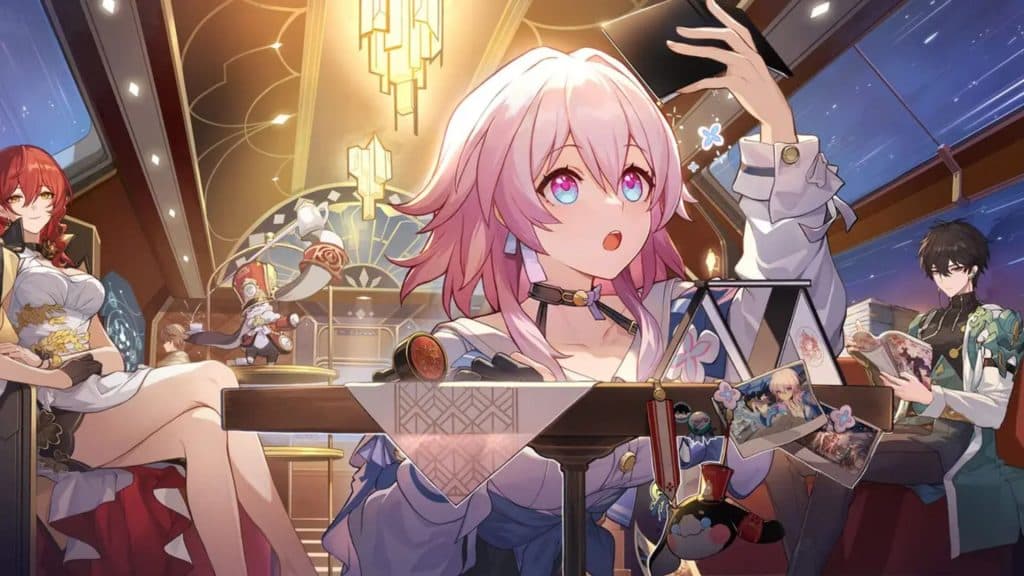 HoYoverse
HoYoverseIf you’re running out of storage space and need to uninstall Honkai Star Rail on mobile, then you can do so easily. It’s important to note the steps vary slightly between Android and iOS, so make sure you follow the instructions for your device below:
Android
To uninstall Honkai Star Rail on Android, use the steps below:
- Open the Google Play Store.
- Tap on the Profile icon at the top right corner.
- Select Manage Apps and Devices, then click Manage.
- Find Honkai Star Rail and select it.
- Tap on the delete icon on the top-right corner of the screen to uninstall it.
iOS
To uninstall Honkai Star Rail on iOS, simply follow the steps below:
- Find the Honkai Star Rail app on your phone. Touch and hold its icon.
- Select Remove App.
- Confirm the uninstall.
So, there you have it, that’s everything you need to know about how to uninstall Honkai Star Rail on PC and mobile. Make sure you check out our Honkai Star Rail page for all the latest news and guides.
Games like Honkai Star Rail | All Honkai Star Rail Ministry of Education Quiz answers | Divination Commission Chest locations | What is DoT in Honkai Star Rail? | What is the current banner & who will be next? | Where to find all Fire Trailblazer Eidolons | What does Speed do in Honkai Star Rail? | What is Break Effect | Best Honkai Star Rail team comps | Honkai Star Rail redeem codes | Honkai Star Rail tier list | Honkai Star Rail voice actors | How to unlock Stagnant Shadows | How to increase your world’s Equilibrium Level



