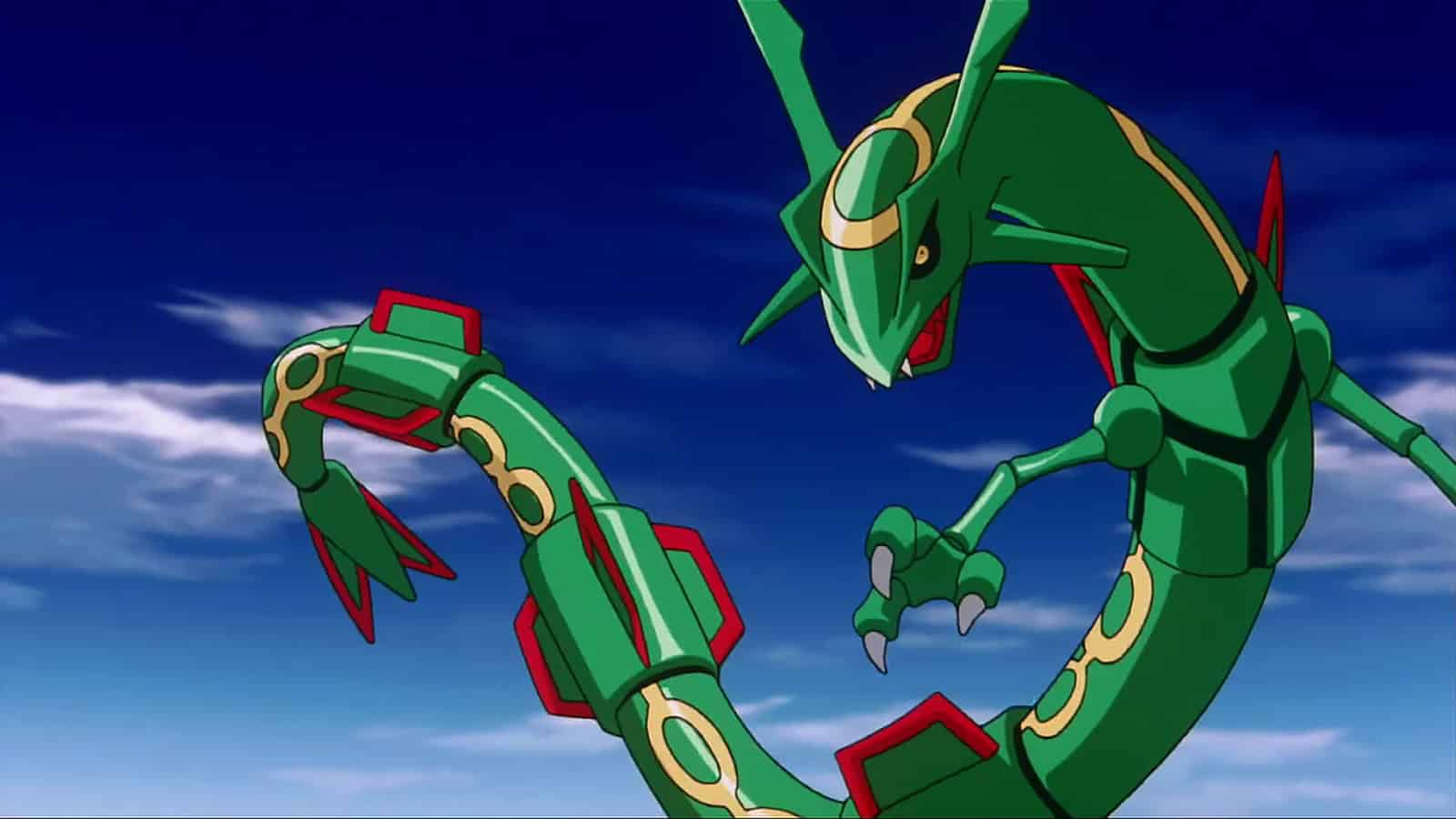How to turn off Haptics in Pokemon Go
 Niantic
NianticLooking to turn off the new Haptics feature added to Pokemon Go? Well, here’s exactly how to do that, as well as what the feature does to your game.
While it may be filled with little pocket monsters, Pokemon Go’s inherent nature is to immerse the player, merging the game and the real world into one. Thanks to Routes, Pokestops, Raids, and more, the game has been able to accomplish this, but Niantic is always looking to improve its immersive nature.
Now, a brand new feature has been added to Pokemon Go in the form of Haptics, helping the catching process feel all the more immersive. However, not all players like the new addition. So, here’s how to turn off Haptics in Pokemon Go, as well as a few more details about what it does.
How to disable Haptics in Pokemon Go
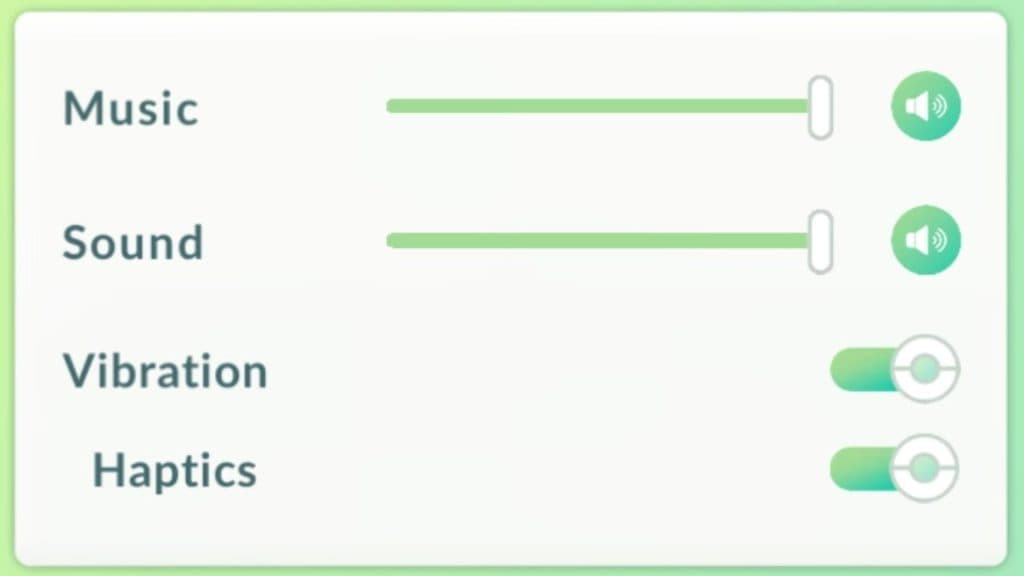 Niantic
NianticThankfully, turning off Haptics in Pokemon Go is pretty simple. To disable Haptics in the game, follow these steps:
- Press the Pokeball in the bottom middle of the screen.
- Select settings in the top right.
- In the first box will be Haptics, press the switch on the right and turn it off.
What does Haptics do in Pokemon Go?
Essentially, Haptics is a way of allowing the players to be more immersed in the game, mimicking touch through vibrations or motions.
In the case of Pokemon Go, it essentially makes your phone vibrate when Pokeballs hit the Pokemon or when they bounce on the screen. While this can be immersive for some, others find it pretty distracting, especially when they’re looking to make a tricky shot.
So, there you have it, that’s how to turn off Haptics in Pokemon Go. While heading into the game to see if you want to keep or take off the feature, take a look at some of our other handy Pokemon Go guides and contents:
All Hisuian forms available in Pokemon Go | How to beat Giovanni in Pokemon Go | Pokemon Go Catch-Up Community Day | Pokemon Go events schedule for December 2023 | Pokemon Go Timeless Travels | Pokemon Go current Raid bosses | Pokemon Go Spotlight Hour guide | Current Raid Bosses in Pokemon Go | Best Pokemon in Pokemon Go | Arlo counters guide | Cliff counters guide | Grunt counters guide | How to get Remote Raid Passes | Sierra counters guide | How to catch a Ditto in Pokemon Go | Pokemon Go shop: Items list, prices, box changes | Pokemon Go promo codes