How to import settings from Warzone to Call of Duty Vanguard
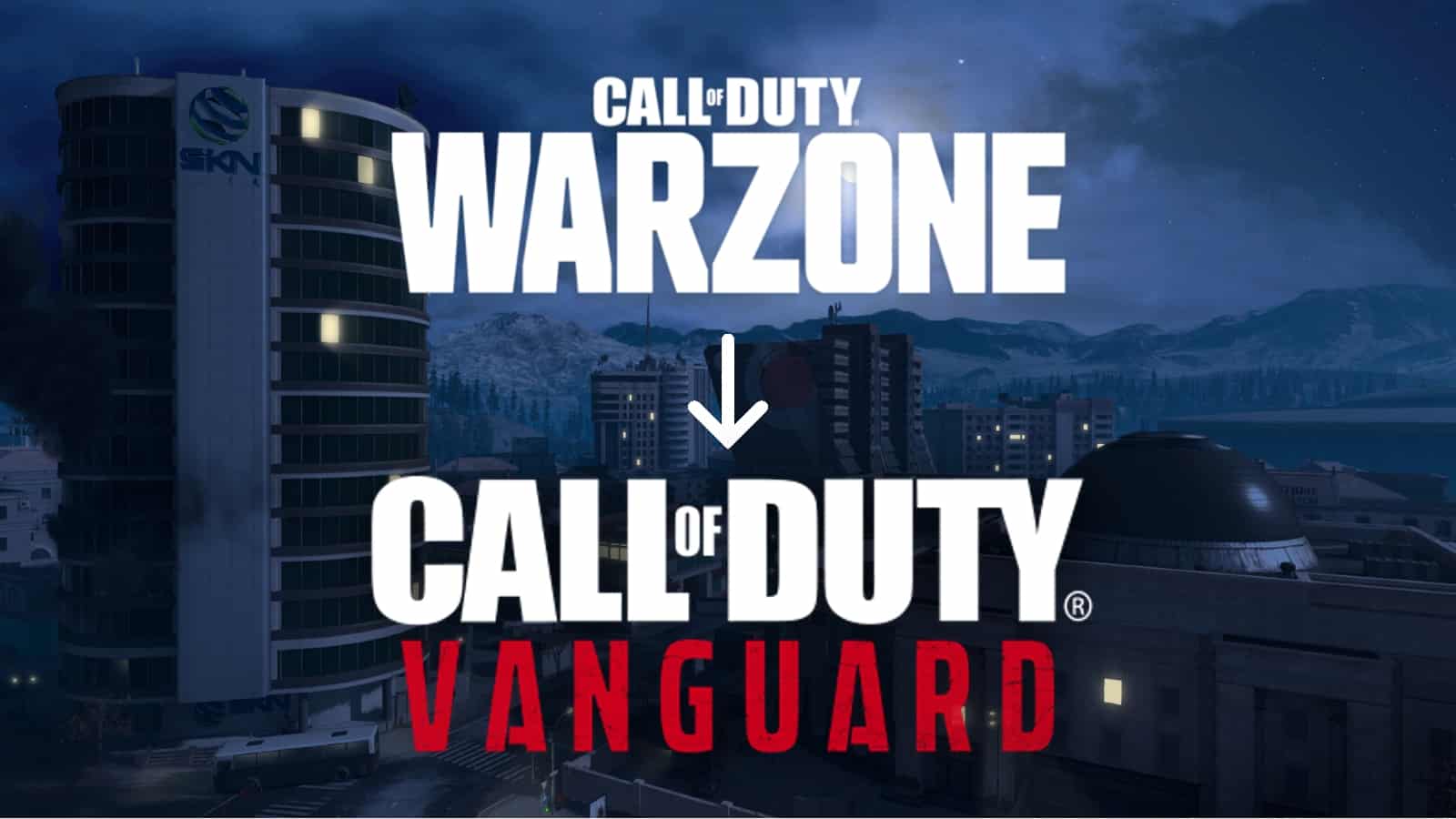 Activision
ActivisionWant to know how to transfer your preferred settings from Warzone to Call of Duty Vanguard? We’ve got you covered on how to do exactly that.
With Call of Duty Vanguard’s having just released on November 5, players have been wondering how they can transfer their specific controller or keyboard settings right over to the new game from their Warzone profile.
Luckily, we’re here to show you how to do it in just a few simple steps.
 Pexels / Activision
Pexels / ActivisionWarzone to CoD Vanguard settings transfer
In order to bring over your settings from Warzone to Vanguard, it only takes a few short steps to guarantee a successful transfer. Keep in mind this guide is for both PC and console players.
Follow these helpful steps in order:
- Click on Settings.
- Then on Accounts & Network.
- Under Game Installs, go to Import Settings.
- Click Import From, then Warzone
The settings transfer will only work if you own both games on the same account, so make sure that is correct before attempting the import.
Following these steps will make it much easier for Warzone players to jump right in and play. Now check out the best settings for CoD Vanguard on PC and console.