How to change the language in EA FC 24
 EA SPORTS
EA SPORTSGiven that football is the “world’s game,” it’s obvious that EA Sports FC 24 has plenty of language options. Here’s how to change the in-game language in EA FC 24.
Much like the FIFA franchise, EA FC 24 gives football fans a litany of different language options.
However, the game’s language setting might not be set to one’s preferred option at launch. So, how can you fix that?
Here’s how football fans can change the language in EA FC 24.
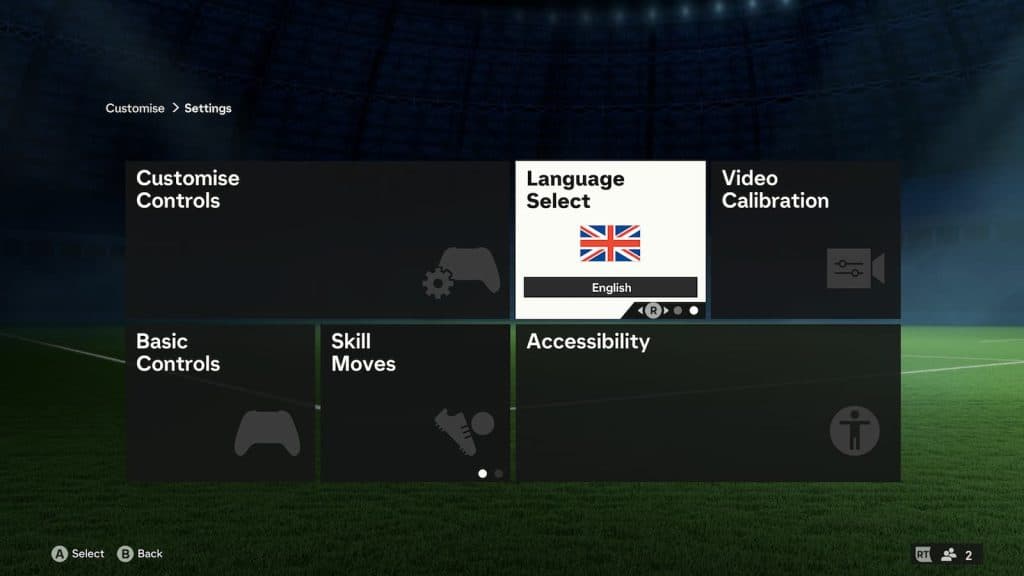 Electronic Arts
Electronic ArtsLanguage options in EA Sports FC 24
To change the language in EA FC 24, here’s what football fans need to do.
At the top-left part of the home screen, select the gear emblem. That will allow players to access the Settings.
From here, select the ‘Settings’ tab. Then, scroll over to the ‘Game Settings’ tab.
We should note that players should not select this tab with either A (for Xbox) or X (for PlayStation). Instead, move the right stick to unveil the ‘Language Select’ setting.
Here, individuals can switch the EA FC 24 game language to English, Spanish, Portuguese, German, Italian, and French, among others.
We should note, however, that there is a separate setting for the commentary language. To change this, select the Accessibility tab in the Settings and then choose ‘Audio.’ Then, find the ‘Commentary Language’ setting.
Be sure to check out more of Dexerto’s EA Sports FC 24 content.
EA FC 24 best camera settings | EA FC 24 Evolutions explained | Best Tactical Vision in EA FC 24 Career Mode | Best EA FC 24 PlayStyles in Ultimate Team ranked | EA FC 24 Celebrations: Controls guide | Top 50 best funny EA FC 24 team names | Will EA SPORTS FC 24 be free to play? | Will EA FC 24 have real players and teams?