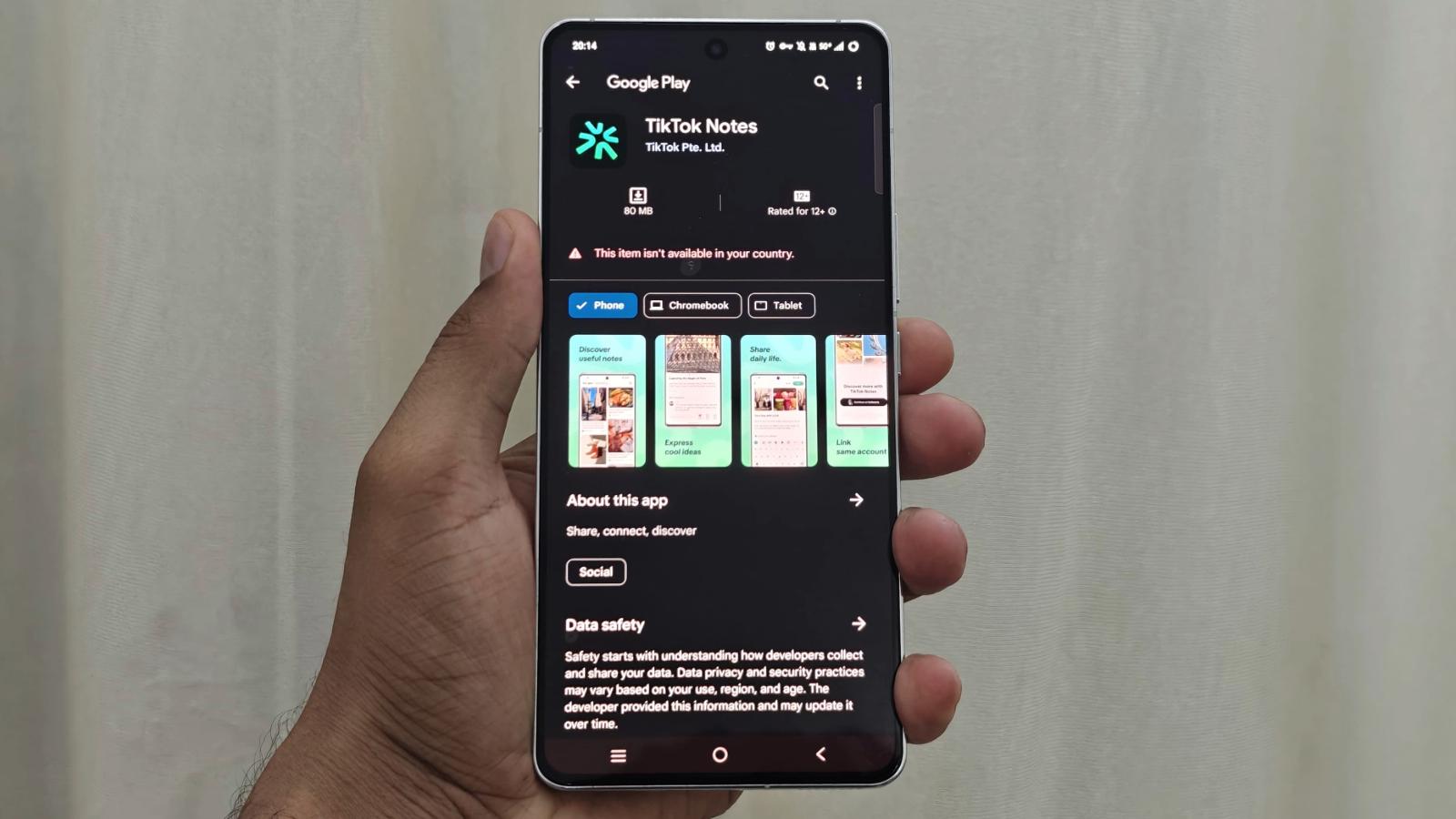How to turn off Vanish Mode on Instagram
 Unsplash: Alexander Shatov
Unsplash: Alexander ShatovInstagram remains a hugely popular platform.
Vanish Mode on Instagram provides extra privacy for direct messages, but some users may find themselves switching it on by accident. Here’s everything you need to know about how to turn off vanish mode.
Instagram’s popular Vanish Mode feature offers users an enhanced level of privacy by allowing messages to disappear after they have been seen or when the chat is closed.
It’s similar to Snapchat’s main functionality, where messages erase themselves after 24 hours. However, Instagram’s approach allows users more control, as this mode has to be manually activated and is not the default setting.
The feature is particularly useful for sensitive conversations or when sharing transient information on the app. However, there might be instances when users need to turn it off, either to return to a more permanent chat setting or because the feature was activated unintentionally.
How to turn off Instagram’s Vanish Mode
Turning off Vanish Mode on Instagram is easy, just follow these steps:
- Launch Instagram.
- Go to the DMs tab by tapping the paper plane icon in the top right corner.
- Open the chat where Vanish Mode is currently enabled. You’ll know Vanish Mode is on if the screen background is darker than usual.
- With the chat open, swipe up from the bottom of the screen, and then release.
- Once Vanish Mode is turned off, the screen background will immediately change to reflect the standard theme — white for the light theme or dark if the dark theme is enabled.
Any messages that have been seen will disappear from the chat once it’s off. This ensures that the temporary nature of the DMs is maintained, even when switching back to the normal chat mode.
If you want to know more about how to use Instagram, you can check out our other guides here:
How to link your Instagram account to TikTok | How to see your first-liked Instagram post | How to switch Instagram feed to chronological order | How to re-share a post to your Story on Instagram | How to download Threads: Instagram’s Twitter alternative