How to shoot while driving in Cyberpunk 2077 2.0
 CD Projekt RED
CD Projekt REDThe Cyberpunk 2077 Update 2.0 introduces a multitude of new features and an entirely new gameplay approach for players to experience the action in Night City. Vehicle combat, which enables V to shoot at enemies while driving, is one of the key additions of the update. Here is how you can do that.
In the neon-soaked streets of Night City, where technology, crime, and anarchy converge, one of the most thrilling aspects of Cyberpunk 2077 has always been driving stellar vehicles around town. With the eagerly awaited update 2.0, CD Projekt Red has introduced a new vehicle combat system that promises to elevate vehicular chaos to an entirely new level.
Call it a comeback or a total reset, but update 2.0 promises to deliver the true Cyberpunk 2077 experience that players missed in 2020 due to the game’s rocky launch. However, three years later, the developers have released a next-gen update that includes the much-requested vehicle combat system.
Now, players can fire from their vehicles while performing a drive-by in Night City and own weapon-mounted vehicles to go full Mad Max on the streets. Here’s how you can now shoot while driving in Cyberpunk 2077 update 2.0.
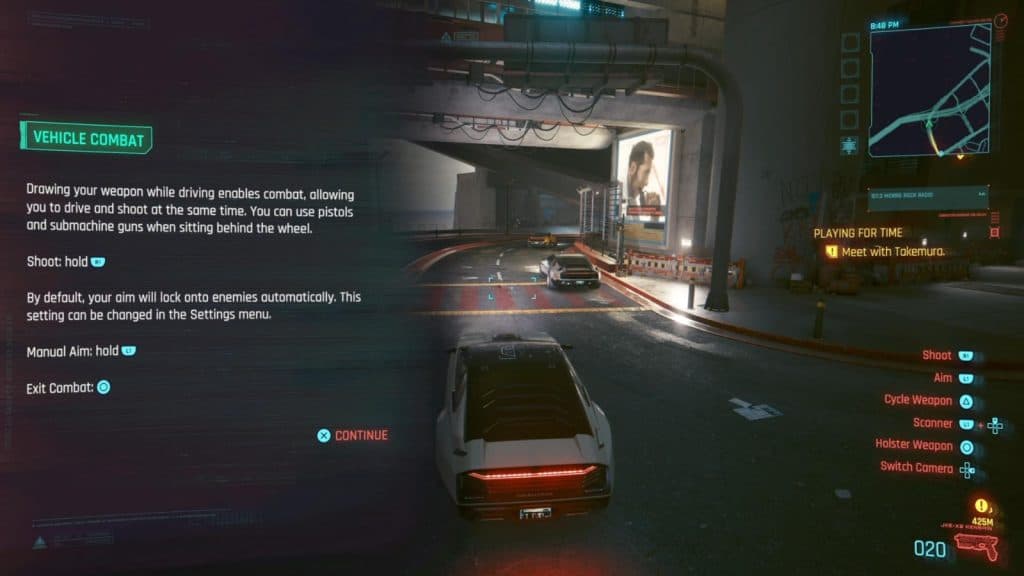 CD Projekt RED
CD Projekt REDHow to shoot while driving a vehicle in Night City
To experience the new vehicle combat feature added in update 2.0 for Cyberpunk 2077, you must obtain a vehicle to operate. It could be your own car, motorbike, or a weapon-mounted vehicle seized from the Arasaka corps.
As soon as you are behind the wheel, simply press the key next to the Draw Weapon option as you drive around town. It is the mouse scroll wheel for PC players, Y for Xbox, and Triangle for PS5 controllers.
Once you have drawn your weapon, on-screen instructions will appear instructing you to press the shoot button to fire the pistol or SMG you have equipped. However, if you are operating a vehicle with weapons mounted on it, you cannot switch between weapons.
 CD Projekt RED
CD Projekt REDThe vehicle combat has Lock-On auto aim enabled by default, allowing you to drive seamlessly while shooting at enemies. If you prefer a more manual approach, you can hold the aim button to switch to Manual Aim mode and fire at targets manually.
You will also be able to shoot while riding a motorbike in a drive-by fashion, and the vehicle combat feature will allow you to leap from a vehicle and close in on your enemies with your Katana or cyberware implants for a deadly blow.
That’s everything you need to know about how to shoot while driving in Cyberpunk 2077 update 2.0. For more on the game, here are more guides:
Phantom Liberty Review | Can you play Phantom Liberty without owning base game? | Should you finish Cyberpunk 2077 before Phantom Liberty? | Cyberpunk 2077: Phantom Liberty PC requirements | Best builds | All Perks | All Relic Skills | Which parts of Phantom Liberty DLC are free? | All new weapons | Can you romance Idris Elba’s character | How to claim Cyberpunk 2077: Phantom Liberty Witcher rewards | Who is Solomon Reed in Phantom Liberty?



