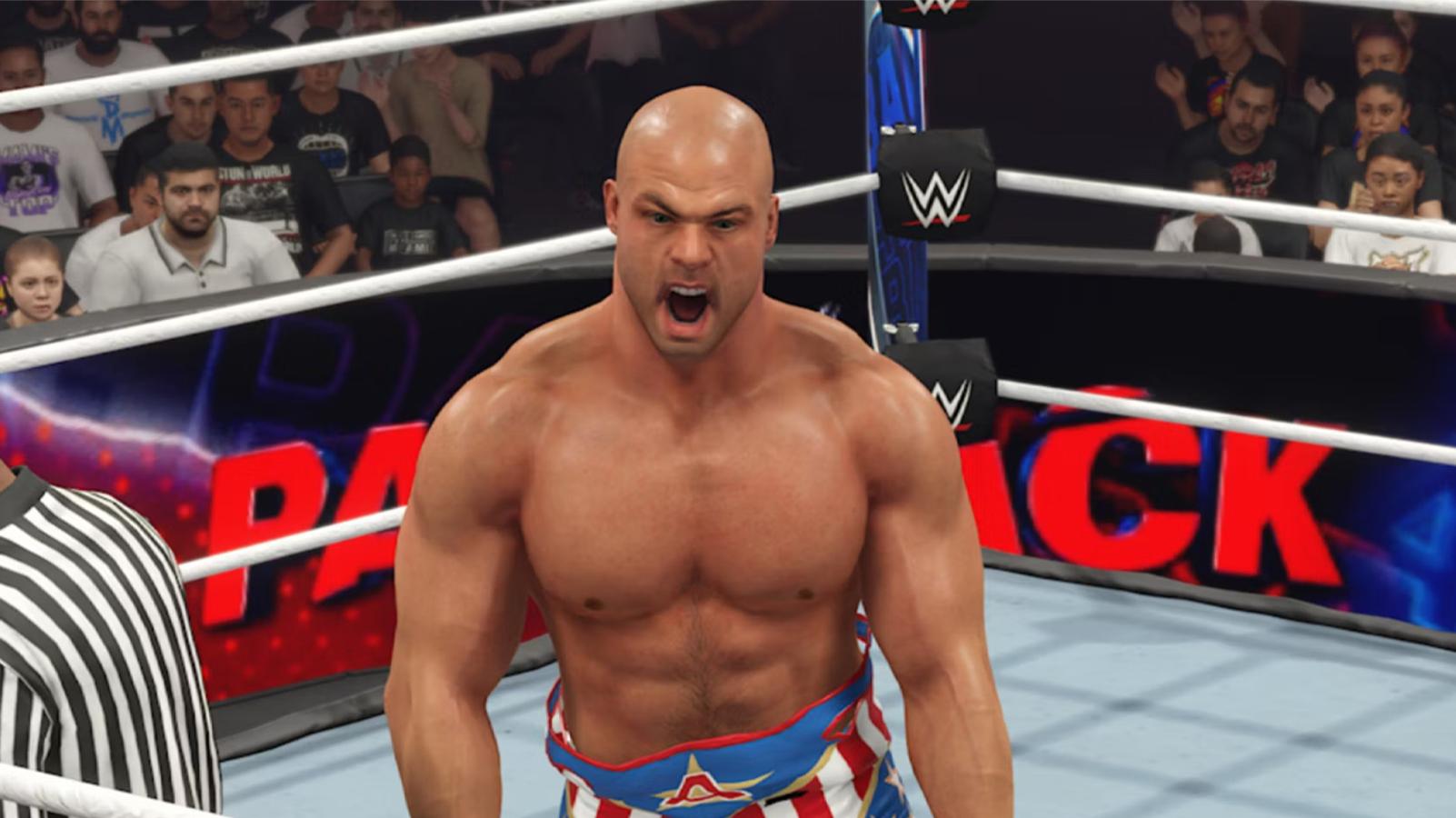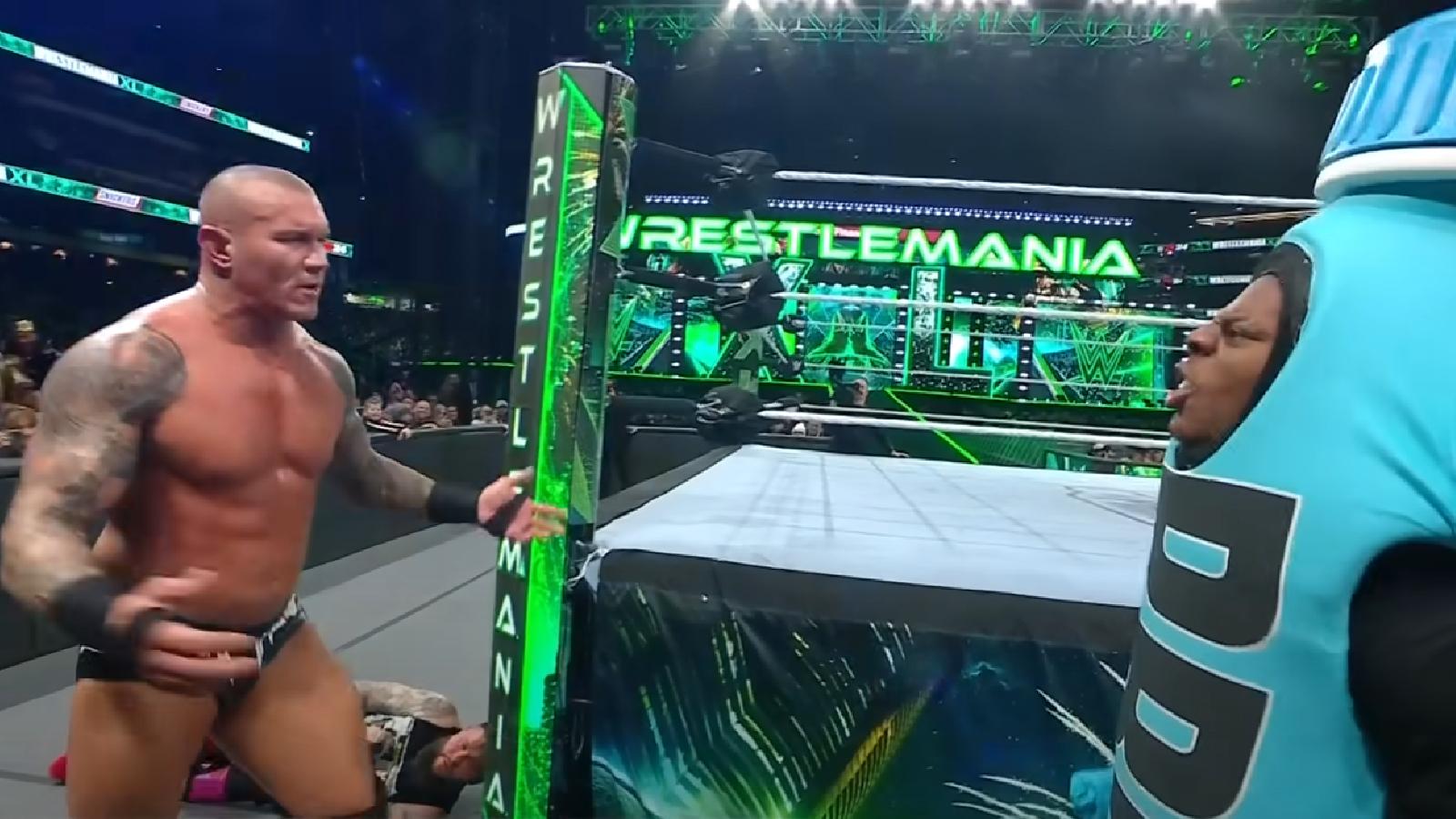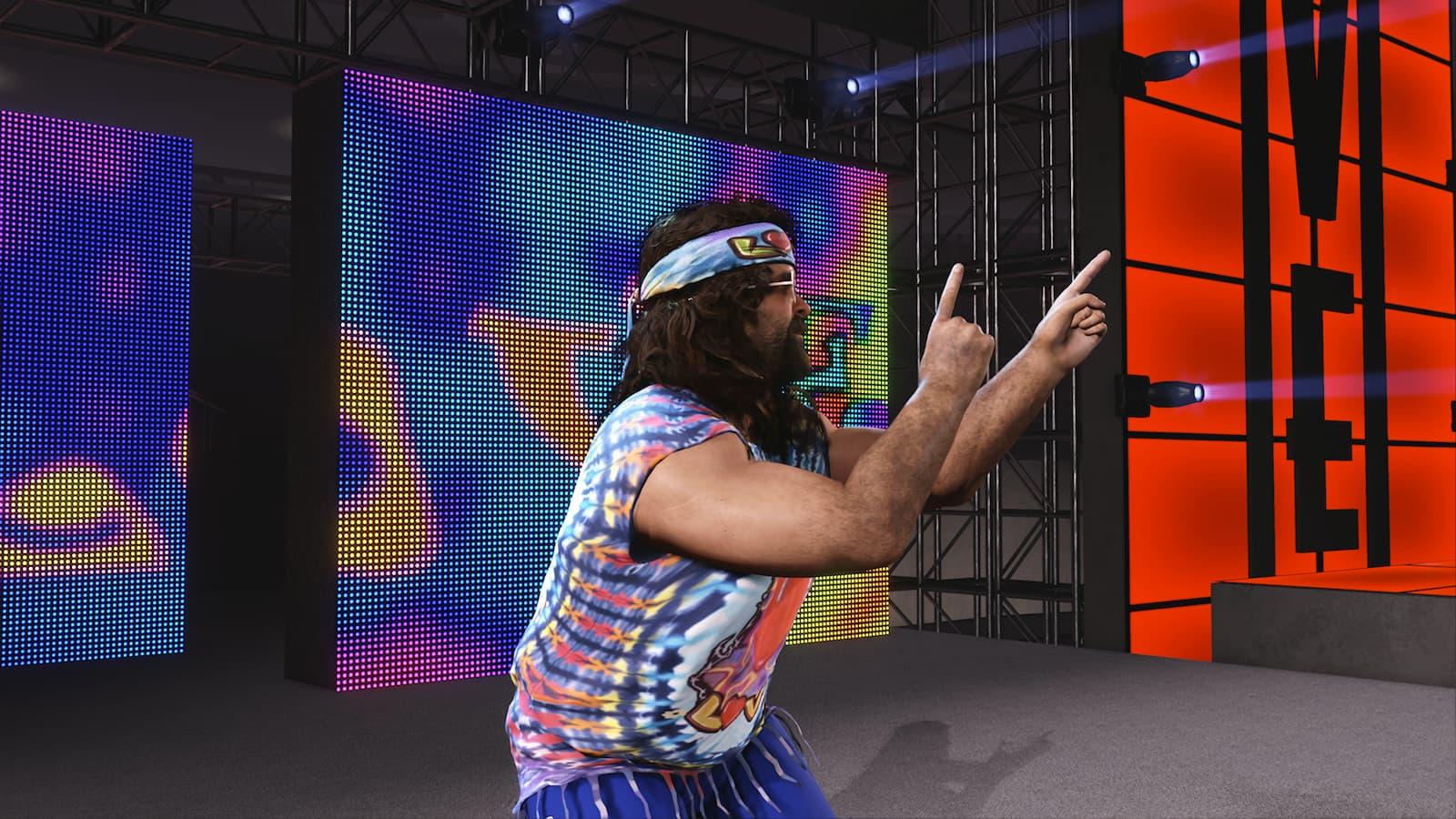WWE 2K24: How to put your opponent through the announce table
 2K Games/YouTube: LegendGames2K
2K Games/YouTube: LegendGames2KIf you’re looking to bump your match up a couple of stars in WWE 2K24, announce table spots are a good way to do it. Here’s how to score a pop by putting your opponent through the announce table in WWE 2K24.
Finally, WWE 2K24 has come back to living rooms everywhere. Well, not back but my reference to The Rock wouldn’t work otherwise.
This year’s annual WWE video game is the best the franchise has been in years with a stacked roster of current WWE Superstars and the legends that preceded them. It also features a host of new and returning match types, new weapons, and our favorite returning mechanic of them all.
Putting your opponent through the announce table in WWE 2K24 is almost as spectacular as watching the real thing and it elevates any match. Here’s a step-by-step guide on how to do it.
 2K Games
2K GamesHow to put your opponent through the announce table in WWE2K24
Step 1: Store a Finisher
In order to put your opponent through the announce table in WWE 2K24, you’ll need to have a finishing move at the ready. When you ultimately achieve your goal of breaking your opponent (and the table) in half, it will use up one of your finishers.
Storing a finisher works pretty much the same as it always has. Just batter your opponent for long enough and throw in some well-timed taunts to speed the process up and you’ll have one in no time.
Step 2: Clear the announce table
Unless you’re Nia Jax, the polite thing to do before you brutally drive your opponent through the announce table is to clear it off first. You’ve no doubt seen your favorite Superstars hastily remove the monitors and water bottles strewn over the surface.
Well, it’s no different in WWE 2K24. Simply walk up to the announce table and hit your left shoulder button (L1/LB). Your superstar should take off the table cover and get rid of any hazards in the way.
Step 3: Position your opponent on the announce table
Now for the tricky part. With the announce table clear you can line your opponent up and try to Irish Whip them into it with two taps of your right face button (Cirlce/B), but that can be an exercise in patience.
The best way to get them aligned is to initiate a grab and then press the left shoulder button to gain control over them. From there, just walk them over to the table and it should automatically lean them against it. Once they’re leaning against the announce table, flick your right analog stick upward and you’ll roll them on top of it.
Step 4: Put your opponent through the announce table
For most Superstars, you’ll put your opponent through the announce table by climbing on top of it once your opponent is in position. To do that press your right shoulder button (R1/RB) while next to the table. From here the game should prompt you to use a finisher and you’ll put your opponent through.
Certain Superstars will do a High Flying dive from the turnbuckle depending on their finisher. For them, once your opponent is positioned on the table, climb one of the turnbuckles closest to the table and do your finisher when prompted.
 2K Games/YouTube: LegendGames2K
2K Games/YouTube: LegendGames2KAnd there you have it. Now you’re ready to put on a five-star match with one of the most classic spots in pro wrestling.
For more tips and tricks on how to be the best WWE Superstar you can be, check out the rest of our WWE 2K24 guides.