How to change your display name in Roblox
 Roblox
RobloxAre you unhappy with your current Roblox display name and want to change it but don’t know how to? Don’t worry, we have you covered with a detailed guide to help at every step of the process.
Ever since the Roblox update that separated usernames from display names, it has become a lot easier to represent the title of your online persona. Be it to hide the weird numbers at the end of your username or to set a different name altogether, display names are great for the entire community.
However, for those who are unaware of the process, it can be a little tricky to change your display name in Roblox. Nevertheless, we have you covered with a step-by-step guide to help you. Without further ado, let’s dive in and check out everything that you need to know about changing your display name in the game.
Contents
- What is the difference between username and display name?
- How to change your display name in Roblox?
- What are the requirements for changing your display name?
 Roblox
RobloxWhat is the difference between username and display name?
Your username in Roblox is the unique combination of letters and numbers that sets your account apart from all the other accounts on the platform. However, your display name can be whatever you choose it to be.
- Read More: The best mobile games to play in 2022
Additionally, you should note that changing your display name won’t cost you anything whereas changing your username will cost you 1,000 Robux every time. Having said that, here’s how you can change your display name in Roblox.
How to change your display name in Roblox
There are a series of steps that you need to follow to change your display name in Roblox:
- Log in to your Roblox account using a web browser.
- Click on the Gear icon located at the top-right corner of your screen. Then click on Settings from the drop-down menu.
- The Settings page will open on the Account Info tab where you will find all the information on your personal details.
- On this page, click on the Pencil icon next to Display Name to change it according to your preference.
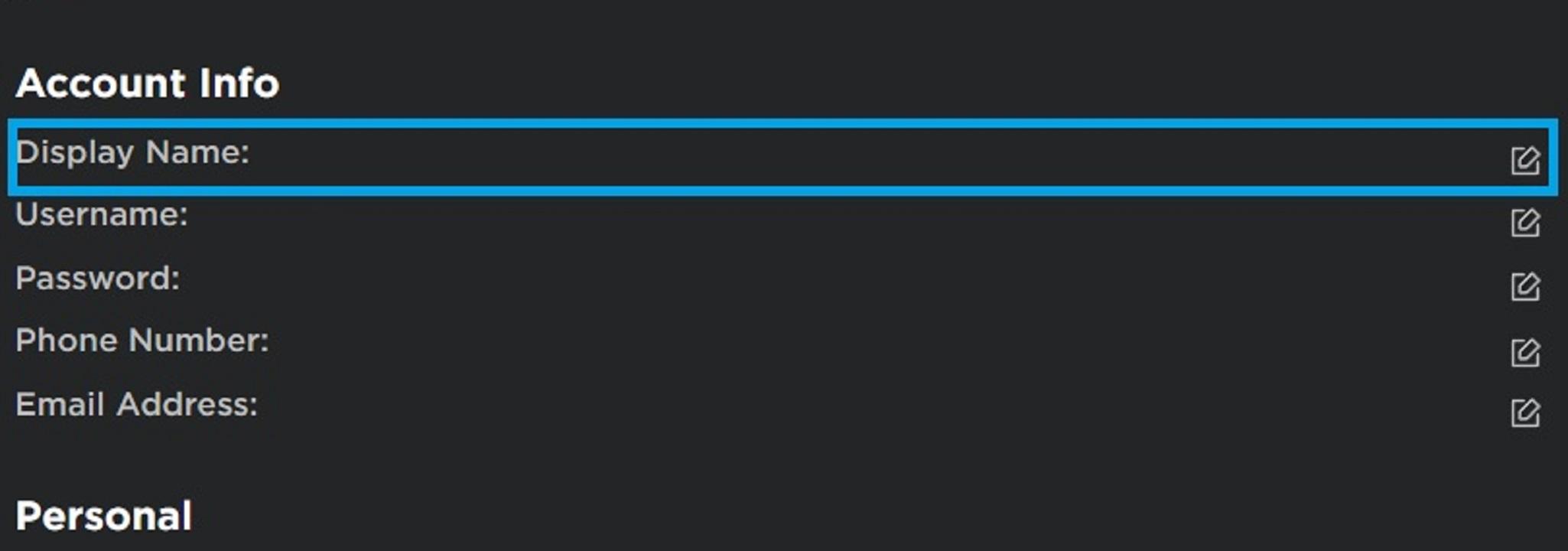 Roblox
RobloxWhat are the requirements for changing your display name?
While changing your display name in Roblox is free, there are a few requirements that you must meet when setting a new title for yourself.
- Read More: Clash Royale tier list
These requirements are:
- Your new display name has to be between 3-20 characters.
- You can only change your display name once every seven days.
- Your new display name must be verified by Roblox filters so that they comply with the age-appropriate environment on the platform.
So, there you have it – everything you need to know about changing your display name in Roblox.
For more promo codes and other Roblox tips, make sure to check out our guides:
Genshin Impact codes | AFK Arena codes | Dead by Daylight codes | Shindo Life codes | Pet Simulator X codes | Muscle Legends codes | Bee Swarm Simulator codes | Blox Fruits codes | King Legacy codes | Anime Fighters Simulator codes | Anime Dimensions codes | YBA codes | How to get free V-Bucks in Fortnite | Grand Piece Online codes | My Hero Mania codes



