How to play Fortnite on Steam Deck

Want to know how to play Fortnite on the Steam Deck? Since the process isn’t as straightforward as you’d think, we’ve compiled a quick guide for you.
If you’re wondering if you can play Fortnite on Steam Deck, the answer is yes, but the game isn’t available natively on SteamOS. However, there are multiple reasons why Epic and Valve aren’t the best of friends.
Epic has called out Valve’s monopoly over the digital PC gaming market multiple times. On the other hand, Epic has also had trouble with Microsoft’s Windows and the company has yet to embrace Linux as an alternative platform.
All isn’t lost though. Thanks to the open nature of the Steam Deck, there are a few ways we can circumvent this choice by Epic. It fully depends on whether you’re willing to give up some fidelity to streaming cloud-based services like Nvidia GeForce Now.
Contents
- How to play Fortnite on Steam Deck with Nvidia GeForce Now
- How to play Fortnite on Steam Deck with GeForce Now web browser
How to play Fortnite on Steam Deck with Nvidia GeForce Now
- Install GeForce Now Steam Deck BETA
- Switch to gaming mode
- Go to non-Steam games
- Launch GeForce Now
- Search ‘Fortnite’ in search bar
- Select Fortnite’
- Select ‘Play’
Thanks to the new Nvidia GeForce Now beta installation method, running games on GeForce Now has never been easier. With GeForce Now accessible on the handheld, it makes previously unplayable games like Fortnite, available to play on the go.
To play Fortnite on the Steam Deck, ensure the new beta installation of GeForce Now is installed on your handheld. Luckily, our GeForce Now guide outlines all you need to know to get it running.
With GeForce Now installed on your Steam Deck, switch to gaming mode and navigate to your non-Steam games. Select GeForce Now, then select ‘Play’ on the app’s splash screen, and wait for GeForce Now to boot up.
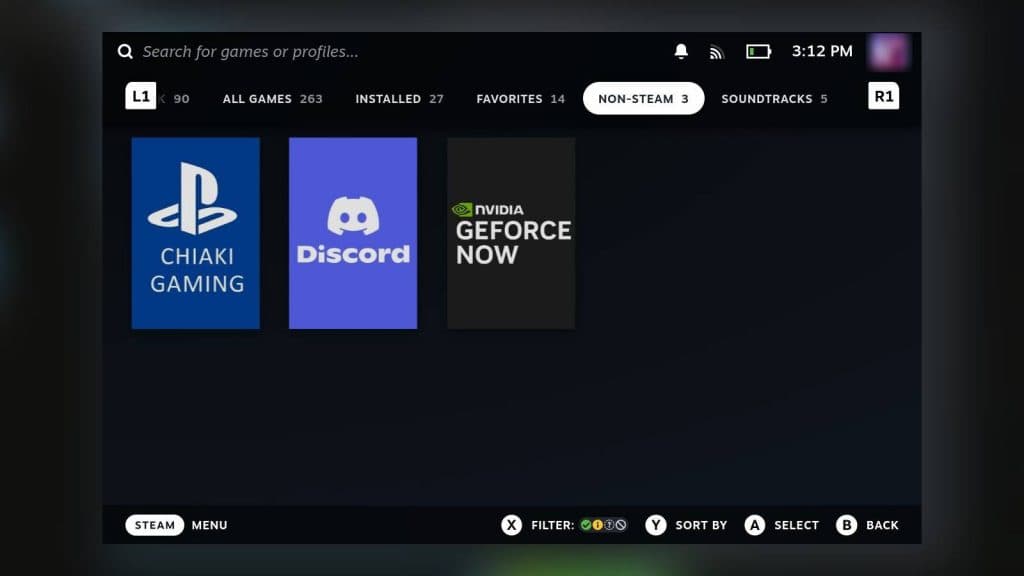 Dexerto
DexertoWith GeForce Now open, navigate to the search bar at the top of the app, and use it to type ‘Fortnite.’ You can use the ‘Steam’ and ‘X’ buttons to bring up the Steam Deck keyboard.
Select the first result from the page, then select the green ‘Play’ button to start playing Fortnite on your Steam Deck.
How to play Fortnite on Steam Deck with GeForce Now web browser
- Turn on the Steam Deck
- Open Google Chrome
- Go to: https://www.nvidia.com/en-us/geforce-now/download/
- Select ‘Launch on Browser’
- Select ‘Get in’
- Login with QR reader
Streaming Fortnite through Nvidia’s GeForce Now on a web browser can also get the battle royale up and running your Steam Deck. This method frees up more space on your handheld. However, during our own testing on a Steam Deck OLED, we had notable connection issues and lag running Fortnite this way, so just make sure you have high enough bandwidth to make it playable.
Without a native version of the game, it will never be an ideal experience on the Steam Deck.
You will also need to have your Epic Games account connected to your Nvidia GeForce Now account. This is due to GeForce Now requiring you to own a PC digital version of Fortnite, despite it being a free-to-play game.
To stream Fortnite through Nvidia GeForce Now, switch to desktop mode on the Steam Deck and open up Google Chrome. It’s important that you use Chrome as other web browsers available on the Steam Deck, such as Chromium, aren’t supported to stream Nvidia GeForce Now.
With Google Chrome open, copy and paste the following link, or type it into the web browser’s search bar:
Once on the Nvidia website, select the green ‘Launch on Browser’ button, followed by selecting the ‘Get in’ button on the following screen. From here, log in to your GeForce Now account by scanning the available QR code, or entering the on-screen pin on your smartphone, or tablet.
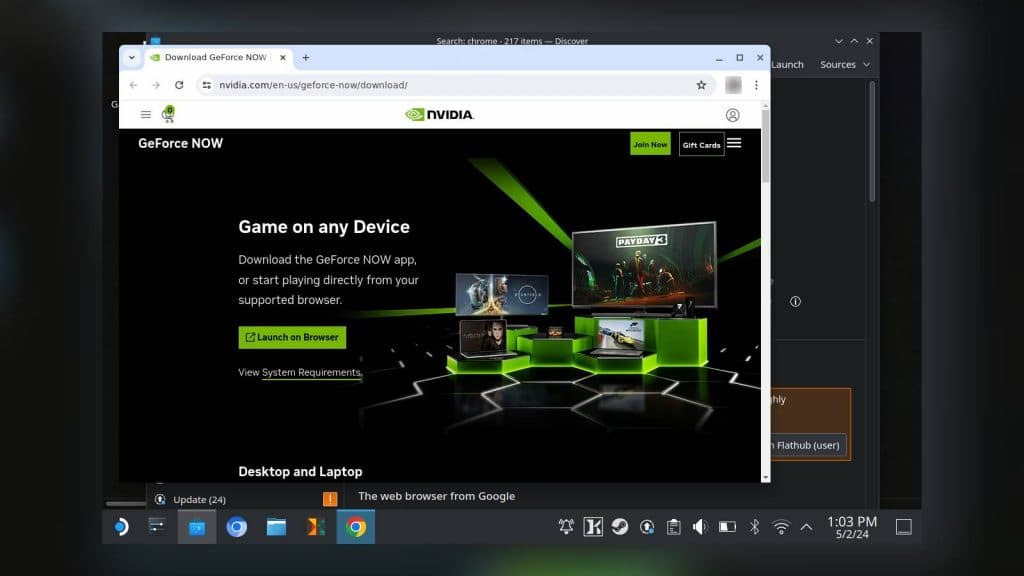 Dexerto
DexertoOnce the log-in is complete, a screen on your smartphone, or tablet, will state that it is “logging into SteamOS Console STEAMDECK.” By clicking continue, your Steam Deck screen will update, logging you into Nvidia GeForce Now.
Now that you’re in GeForce Now, find Fortnite by browsing the GeForce Now game library. Alternatively, you can search ‘Fortnite’ in the GeForce Now search bar. Once you’ve found the Fortnite app, select ‘Play’ to load up the game.
Providing you have connected your Epic Games Store and GeForce Now accounts together, you will be automatically put in a queue. As a cloud-based streaming service, GeForce Now gives you access to playing games on different Nvidia GPUs. Paying members of GeForce Now will have immediate access to games on the service, while those with free accounts will have to wait.
 Dexerto
DexertoOnce you’re at the top of the queue, GeForce Now will enter Big Picture Mode, and you will be able to play Fortnite on the Steam Deck.
Check out our guide on how to install Windows on Steam Deck if you’d still prefer to play Fortnite natively on your Valve handheld.



