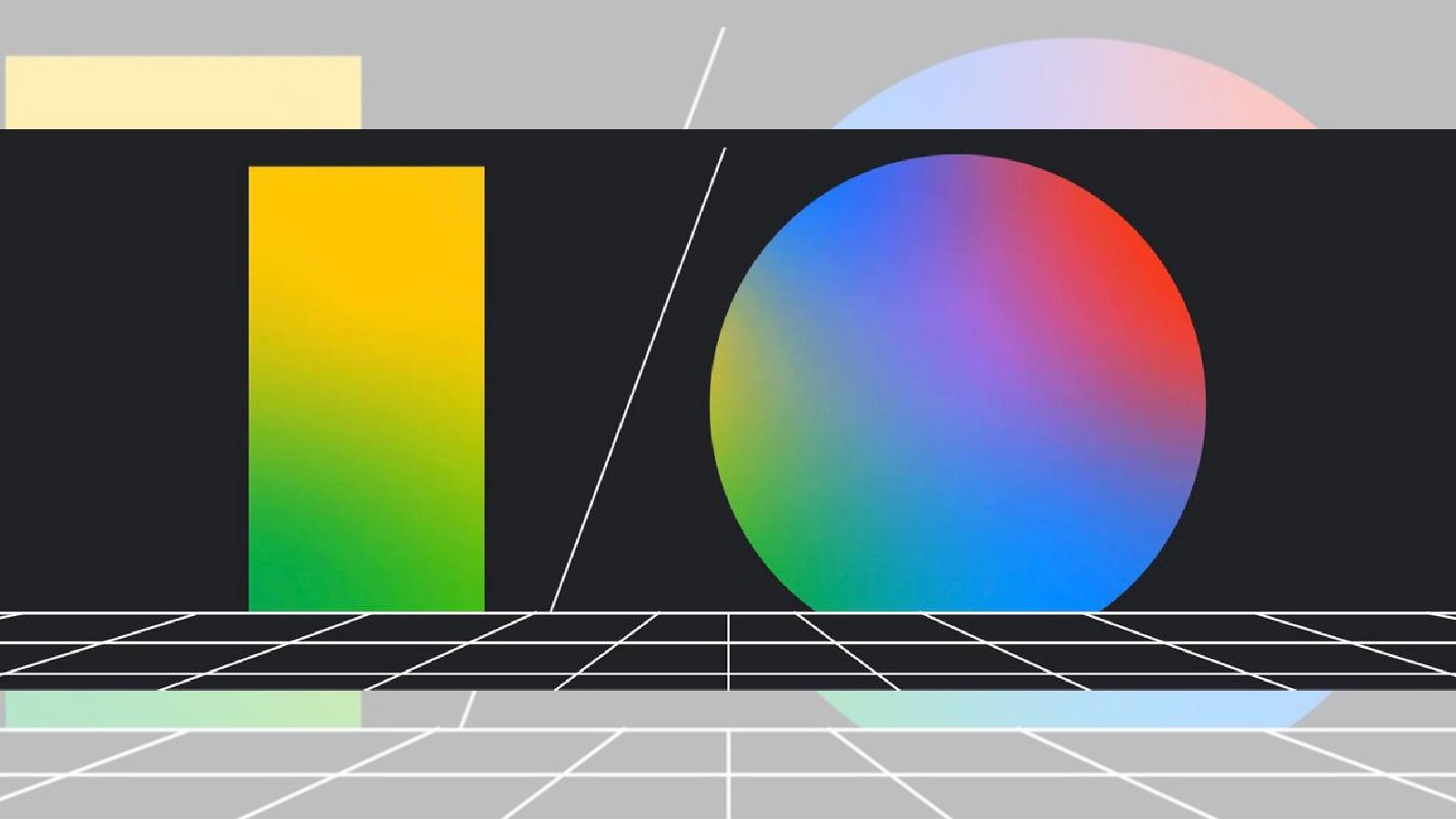How to cancel YouTube Premium on PC, Android, and iPhone
 YouTube
YouTubeWondering how to cancel YouTube Premium on PC, Android, and iPhone? Then look no further, as our handy guide has you covered.
YouTube Premium provides ad-free content to viewers, giving users access to unlimited video downloads and YouTube Premium Music. However, like most subscription services, these features come at a cost.
Just like with other media memberships, there may be times when you wish to cancel your membership. Whether you want to cancel YouTube Premium after the free trial or simply wish to avoid paying for subsequent months, then our guide has everything you need to know.
Contents
- How to cancel YouTube Premium membership on PC
- How to cancel YouTube Premium on Android
- How to cancel YouTube Premium on iPhone
How to cancel your YouTube Premium membership on PC
Canceling your YouTube Premium membership via web browser is incredibly easy, so simply follow the instructions outlined below:
- Open YouTube on your web browser.
- Select your profile picture (right-hand corner) and then click “Paid memberships.”
- Click on YouTube Premium.
- Tap “Cancel membership.”
- Confirm your cancellation by tapping “Yes” to end your YouTube Premium membership.
How to cancel YouTube Premium on Android
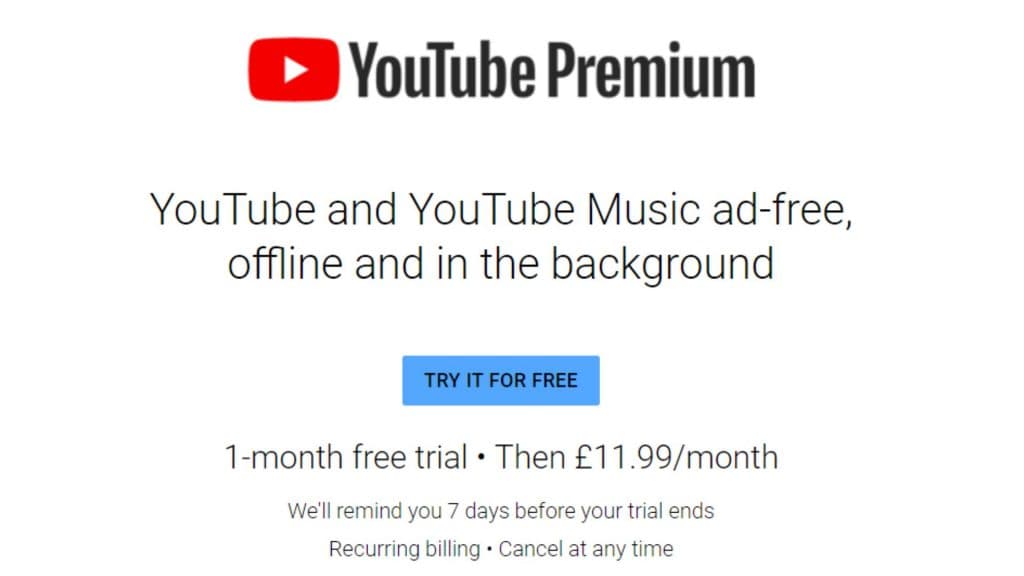 YouTube
YouTubeIf you wish to cancel YouTube Premium on Android via the Google Play store, then follow these simple steps:
Google Play
- Open the YouTube app.
- Select your profile (right-hand corner) and click “Paid memberships.”
- Under the YouTube Premium section select “Manage.”
- Tap “Cancel Membership” and confirm your selection by clicking “Yes.”
How to cancel YouTube Premium on iPhone
Those looking to cancel YouTube Premium on iPhone via the App Store can do so using these steps:
App Store
- Open the Settings app.
- Select your name.
- Tap Subscriptions from the menu.
- Select YouTube Premium from the subscriptions menu.
- Tap the “Cancel Subscription” button.
So, there you have it, that’s everything you need to know about canceling your YouTube Premium subscription.